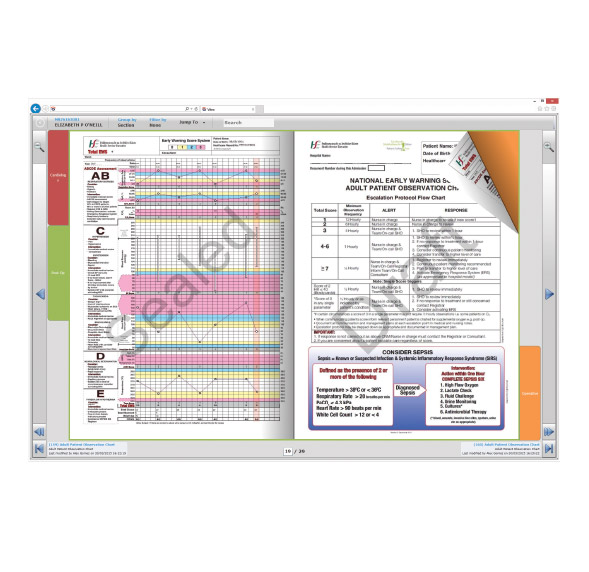3. The Patient Chartbook
In this example add the patient's vitals directly to the patient chart in Vitro including blood pressure, heart rate, temprature... maintain a true digital record. Scroll through the patient chartbook page by page, viewing the complete patient history in a way you are familiar with, order, sort or search.